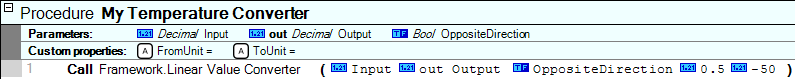With the introduction of the New Runtime Engine (NRE), a lot of new possibilities becomes available in SeqZap.
This post will introduce two recently added features which has been made possible by the introduction of the New Runtime Engine.
Variable Inspection View
One of the most requested features, and rightly so, since the early days of SeqZap, has been to be able to inspect the variable values of a script while single-stepping through it.
This has not been possible before since the Old Runtime Engine was decoupled from the user interface of SeqZap, but with the introduction of the New Runtime Engine, it is now trivial to implement.

It is now available in SeqZap using either the View menu or by double-clicking a line in the call stack to show the variables for that particular place in the stack.
Custom Value Converters
Another change which is now possible due to the New Runtime Engine, is that SeqZap procedures can now be used for things other than scripting.
The first place where we have seen this change is that Value Converters in SeqZap can now be implemented as SeqZap procedures, instead of as .NET code in plugins which requires compilation with Visual Studio and a restart of SeqZap to load the plugin.
Now the Value Converter can simply be implemented as a procedure and used immediately to convert e.g. a analog input value to a temperature reading.